The Problem
When installing certain software, an installer may choose to install browser extensions without the consent of the user. In my experience, one of the most egregious offenders is Adobe Acrobat.
In Google Chrome, it is easy enough to remove these offending extensions. Simply
navigate to chrome://extensions and hit the Remove button on the
undesirable extension.
Firefox makes this process significantly more complicated. Some extensions lack
the ability to be removed from within the browser’s interface. After navigating
to about:addons and choosing the Extensions tab, clicking the triple dots
will reveal that there is no option to remove the plugin.
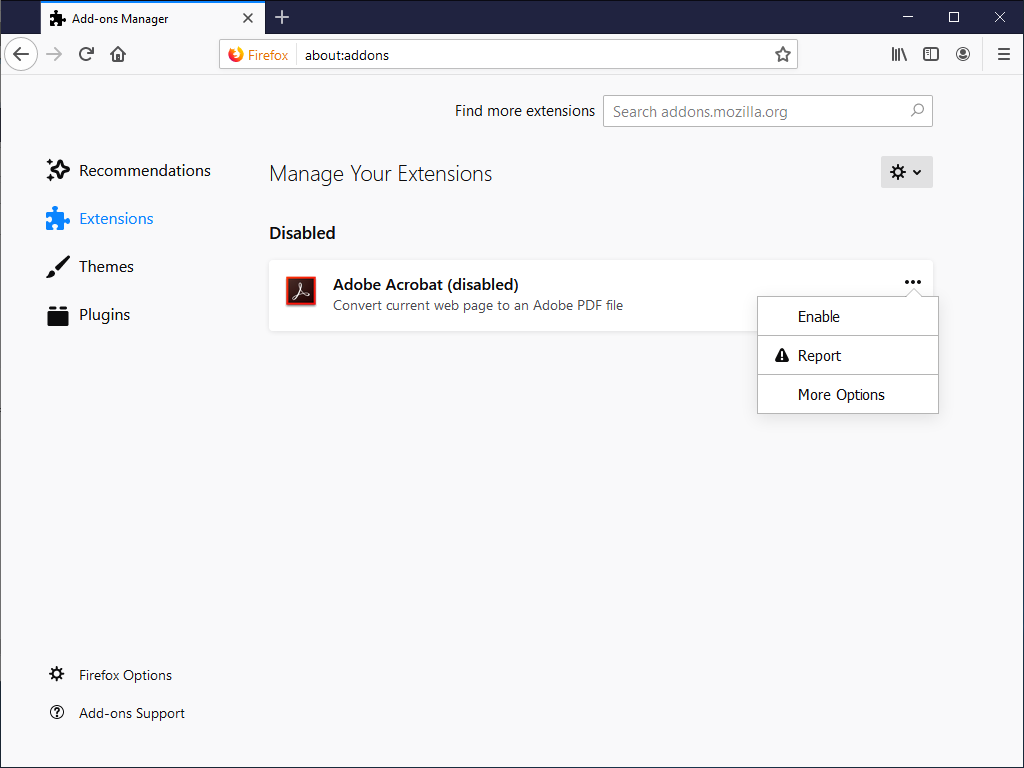
The Solution
It turns out that these unremovable addons are added into Firefox via the Windows Registry. To remove such an addon, open the Registry Editor, and navigate to:
Computer\HKEY_LOCAL_MACHINE\SOFTWARE\Mozilla\Firefox\Extensions
where you will see the following key:
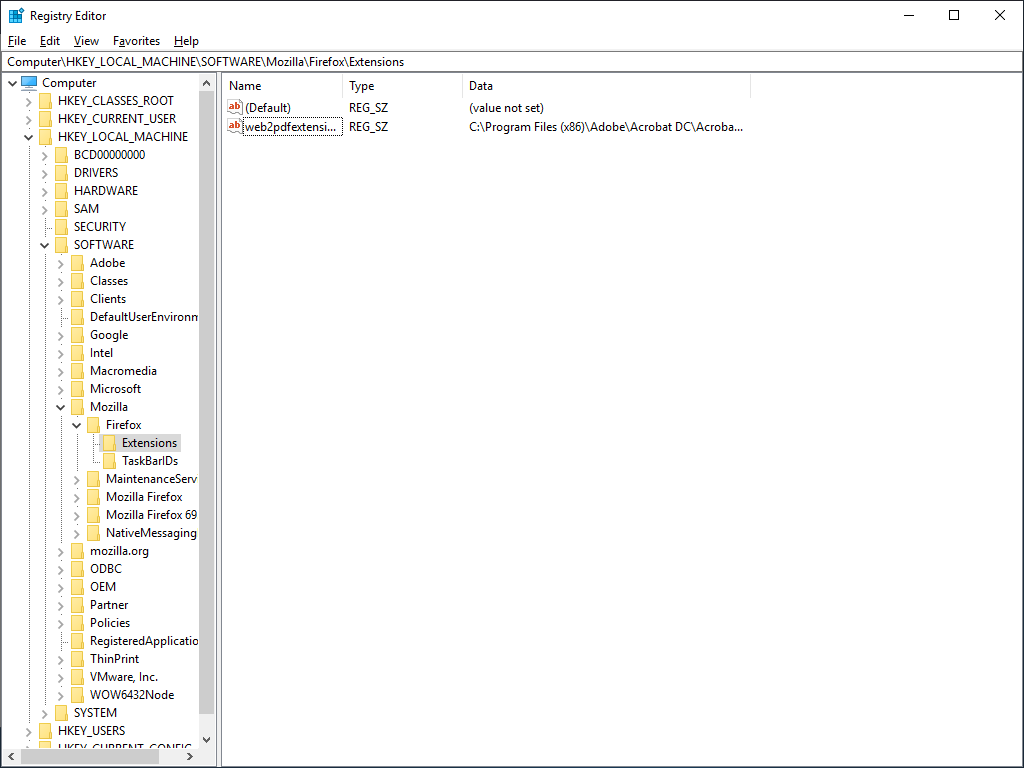
Deleting the offending registry key and restarting Firefox will result in the undesired extension being deleted. Enjoy your less-cluttered version of Firefox.